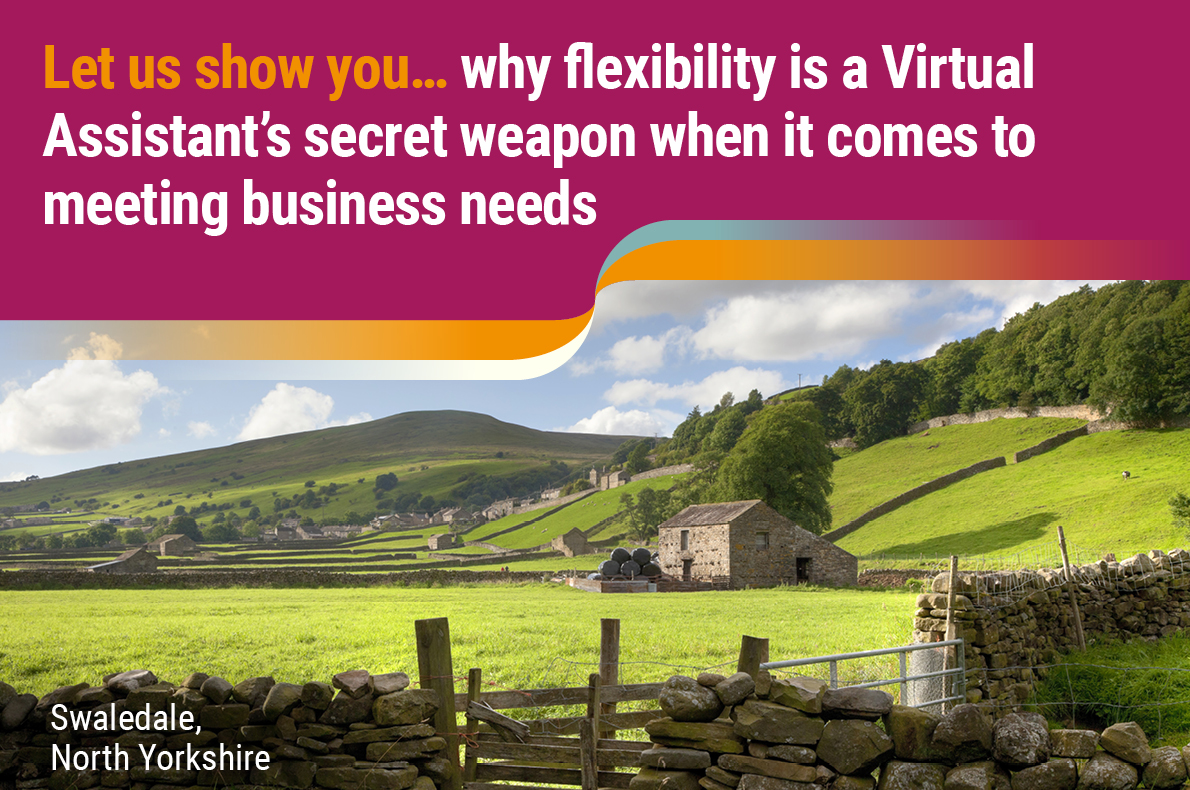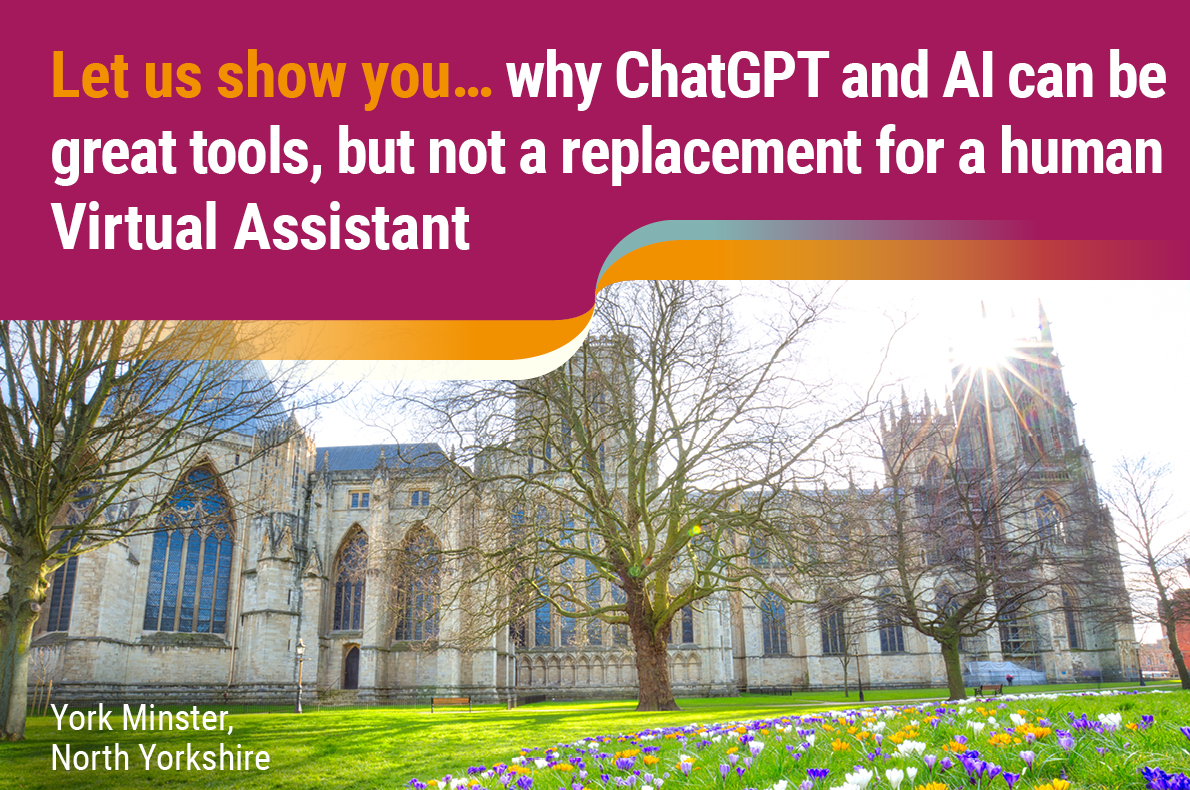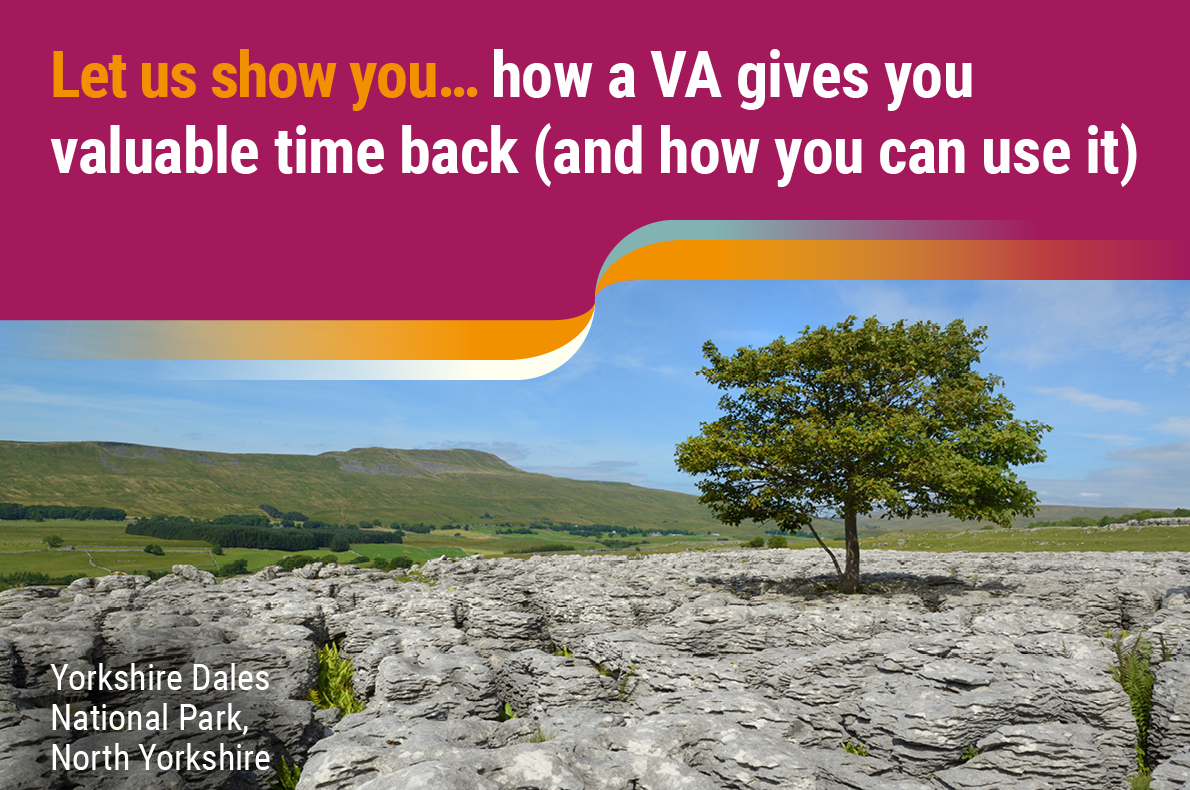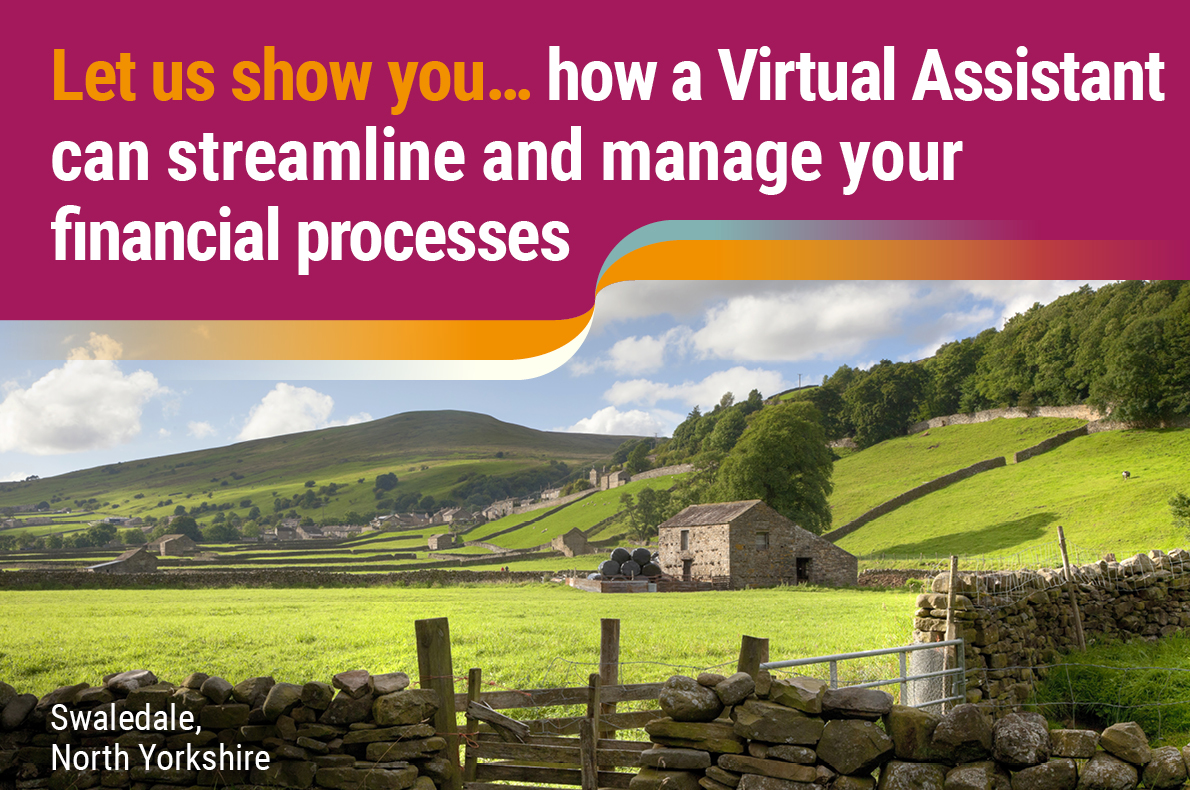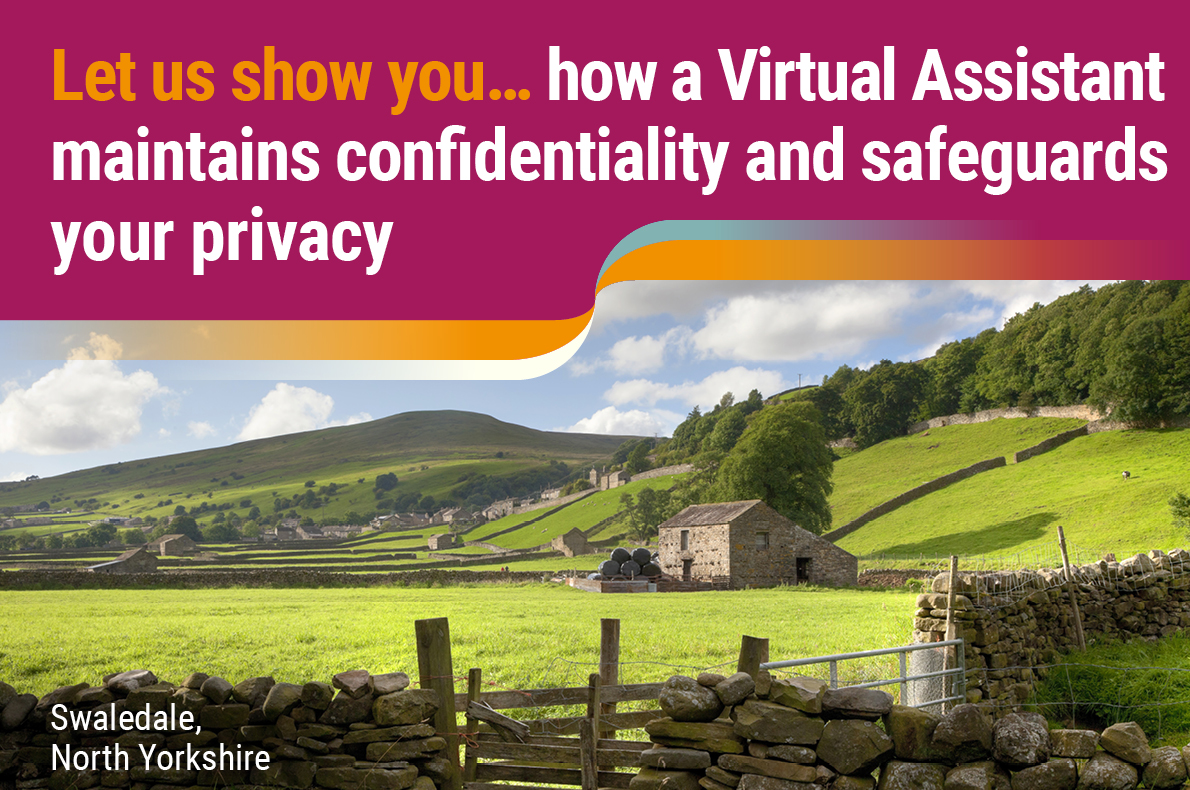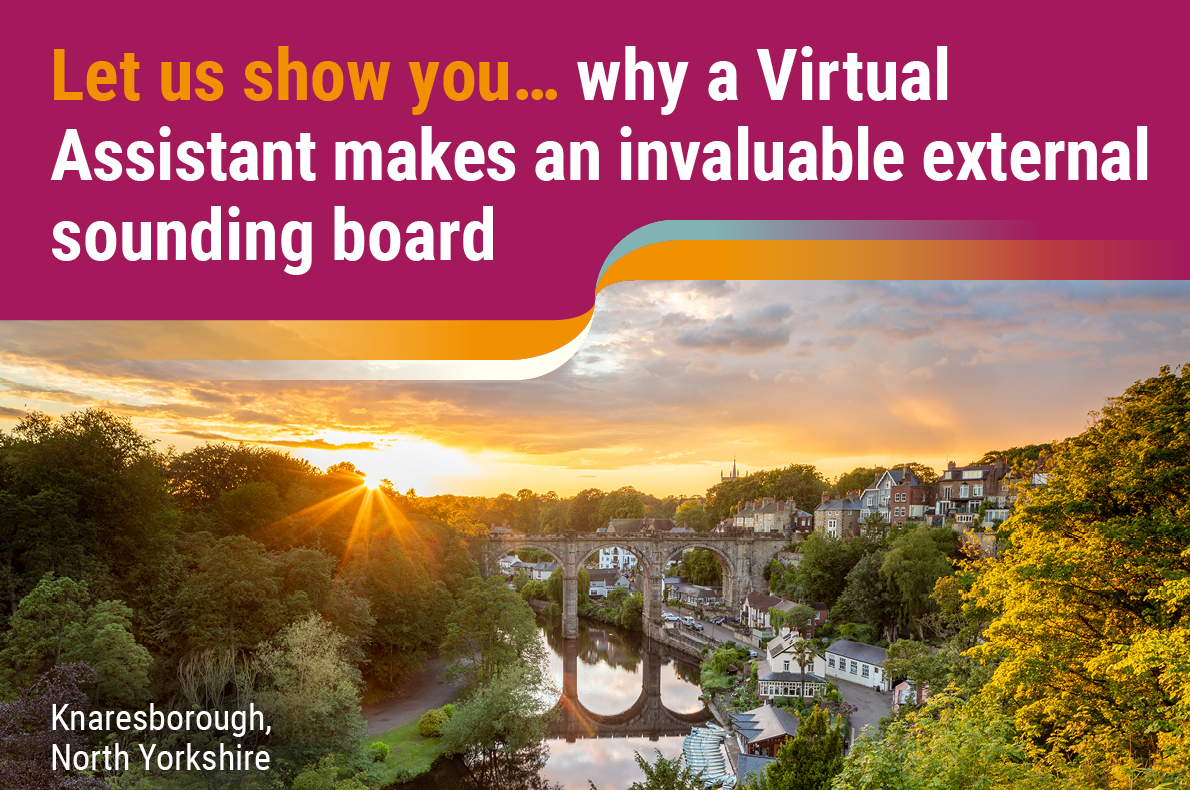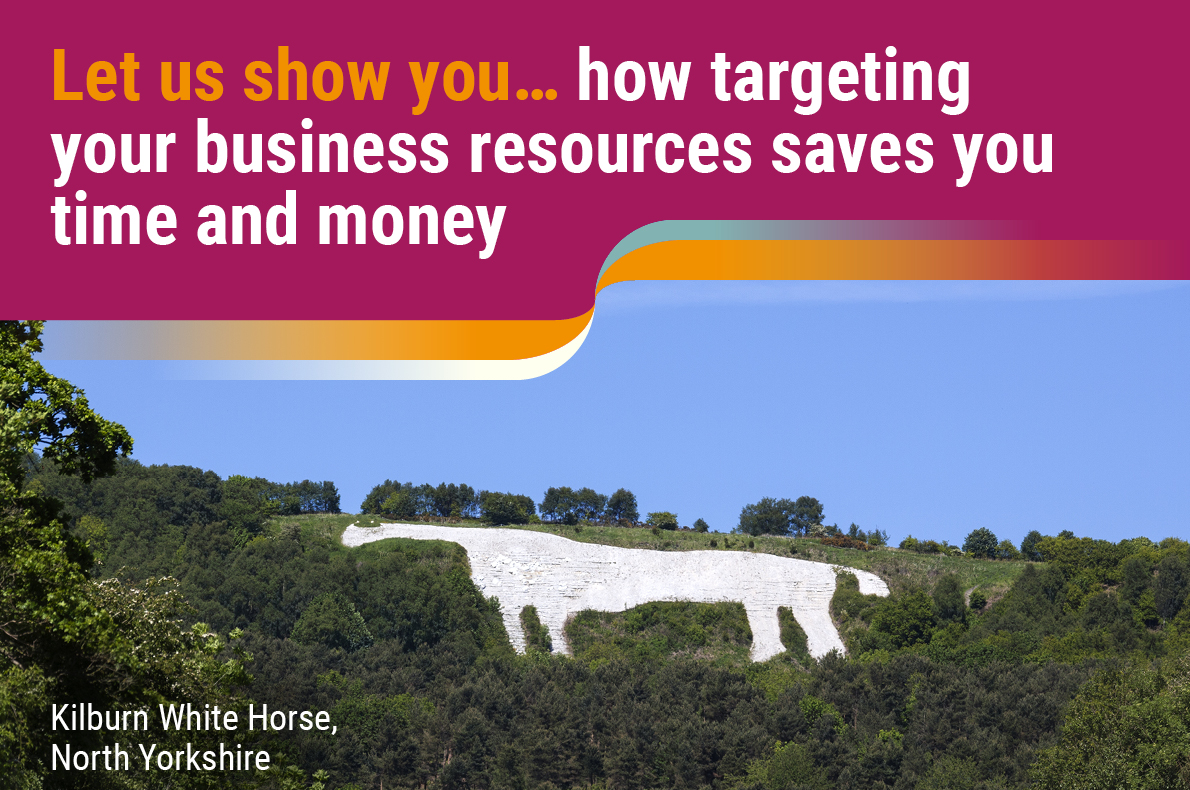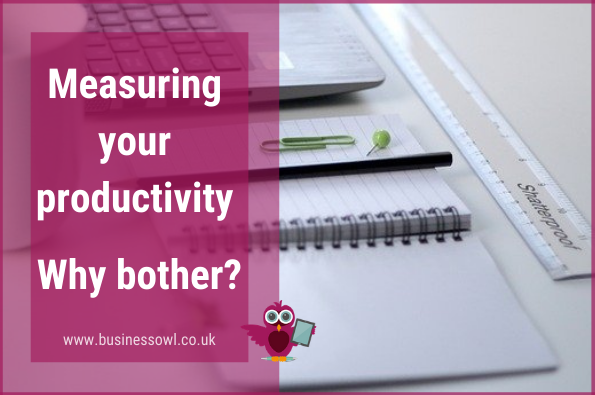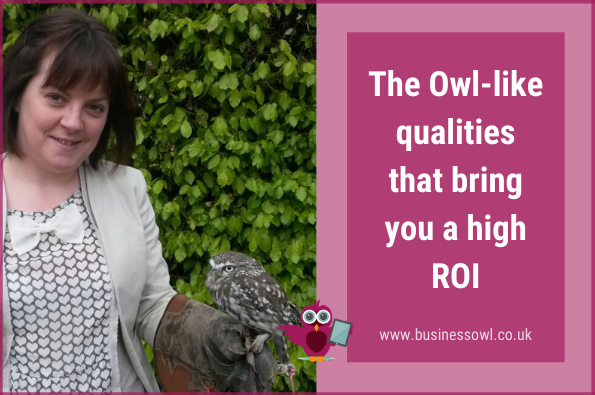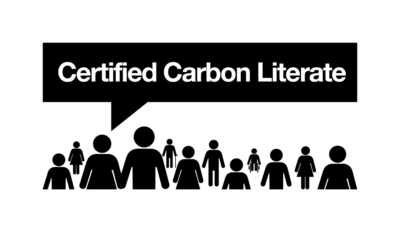Let us show you…
how to make the most of your productivity tools and systems
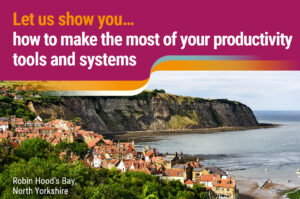 Gone are the days when you can run a business with just a paper planner and some notepads. Most things are digitised now, even your tax. Ordering systems are online, client data has to be stored in accordance with data protection rules and there are many moving parts to keep track of during the day-to-day running of your business. Making sure you don’t drop any plates involves making sure the right systems and tools are in place to maintain productivity and order.
Gone are the days when you can run a business with just a paper planner and some notepads. Most things are digitised now, even your tax. Ordering systems are online, client data has to be stored in accordance with data protection rules and there are many moving parts to keep track of during the day-to-day running of your business. Making sure you don’t drop any plates involves making sure the right systems and tools are in place to maintain productivity and order.
As expert Virtual Assistants based in North Yorkshire, we have our preferred systems when it comes to working, but are experienced in many others. One thing we know how to do is adapt to the needs of a business so whatever you use, we can use. Our job as Virtual Assistants is to make life easier, streamline, save money and do anything else your business needs. As with any sector or trade, we make sure we use the right tools for the job and are happy to recommend solutions if needed.
One size does not fit all
Every business is unique and requires a personalised system to keep everything running as it should. There are two things to consider when looking at productivity systems.
Firstly, what works for one business will not necessarily work for another. Indeed, a tool that used to work for you, may now not and that’s because your business changes and grows over time. Bear this in mind when looking at how your business is organised.
Secondly, whatever system you do use, make sure you customise it to your needs. This is something your Virtual Assistant can help with.
While we will work with whatever a company already has in place, we are often asked to help reorganise systems. Here are some of the tools we’ve used recently that may be worth considering for your enterprise.
All things Microsoft
All of our VAs are experts when it comes to using Microsoft tools. From spreadsheets to Teams, we can work on these systems and even teach staff how they can use them better.
Google Workspace – Email, Workflow and more
While many businesses opt for Microsoft, others favour Google. Google has a whole host of communication, workflow and organisational tools which can be used to run a business.
Video conferencing, training and meetings
When the first lockdown hit and businesses had to adapt their working ways, the use of video became more common. These days it forms part of everyday business communication, from meetings to webinars and beyond. Zoom and Microsoft Teams are most commonly used for meetings however we’ve helped several businesses transition over to Google Meet. One key benefit we’ve seen is the closed captioning feature which has made this type of communication software more accessible.
Similarly, we are finding more people use WhatsApp and similar systems rather than Skype for messaging and calls. Tools and needs change regularly so it’s worth being aware of what is out there, that may work better for you.
Task and Project Management Systems
You name it, we’ve worked with it. Popular task and workflow management systems include Trello, Asana, ClickUp, Wrike, Evernote, Monday and others. All of these work differently and can be customised to your needs. Notion has become more commonly seen recently, mainly due to ease of customisation and how well it integrates with other systems.
When looking for something new to help organise a project or the business as a whole, it can sometimes be a case of not seeing the wood for the trees. So many options, so little time. Again, due to being experienced with many of these tools, a Virtual Assistant can help a business owner or manager narrow down and choose the best solution for them.
Working with a Virtual Assistant to choose and maintain systems and tools
Choosing the right planning and productivity systems for your business is essential. Thankfully our VAs not only use a wide range of tools, but they can also help staff and managers learn to use them themselves. One thing we find that many businesses fail to prioritise, is ensuring their tools and systems are regularly updated. Not doing so can open them up to security issues. Reviewing systems and tools is a task that is often delegated to one of the Business Owl Virtual Assistants.
Jen Workman, Business Owl founder and Virtual Assistant
In summary
As productivity tools and systems form such a large part of the day to day running of a business, a Virtual Assistant becomes highly experienced at using them. As an external party with fresh eyes, they are also able to see more clearly when existing setups aren’t working well enough. They are often tasked with overseeing or tweaking existing systems or even helping to choose, set up and train staff on a better one.
Are you ready to review your productivity tools and systems with a Business Owl Virtual Assistant?
 This article was written by Jen Workman, VA and Founder of Business Owl. We are expert Virtual Assistants based in North Yorkshire. We support the legal sector, small businesses and entrepreneurs nationally. To discuss how we can provide bespoke support via retainer contracts or for ad hoc work don’t hesitate to get in touch with us for a complimentary chat at 07970 955535 or jen@businessowl.co.uk.
This article was written by Jen Workman, VA and Founder of Business Owl. We are expert Virtual Assistants based in North Yorkshire. We support the legal sector, small businesses and entrepreneurs nationally. To discuss how we can provide bespoke support via retainer contracts or for ad hoc work don’t hesitate to get in touch with us for a complimentary chat at 07970 955535 or jen@businessowl.co.uk.