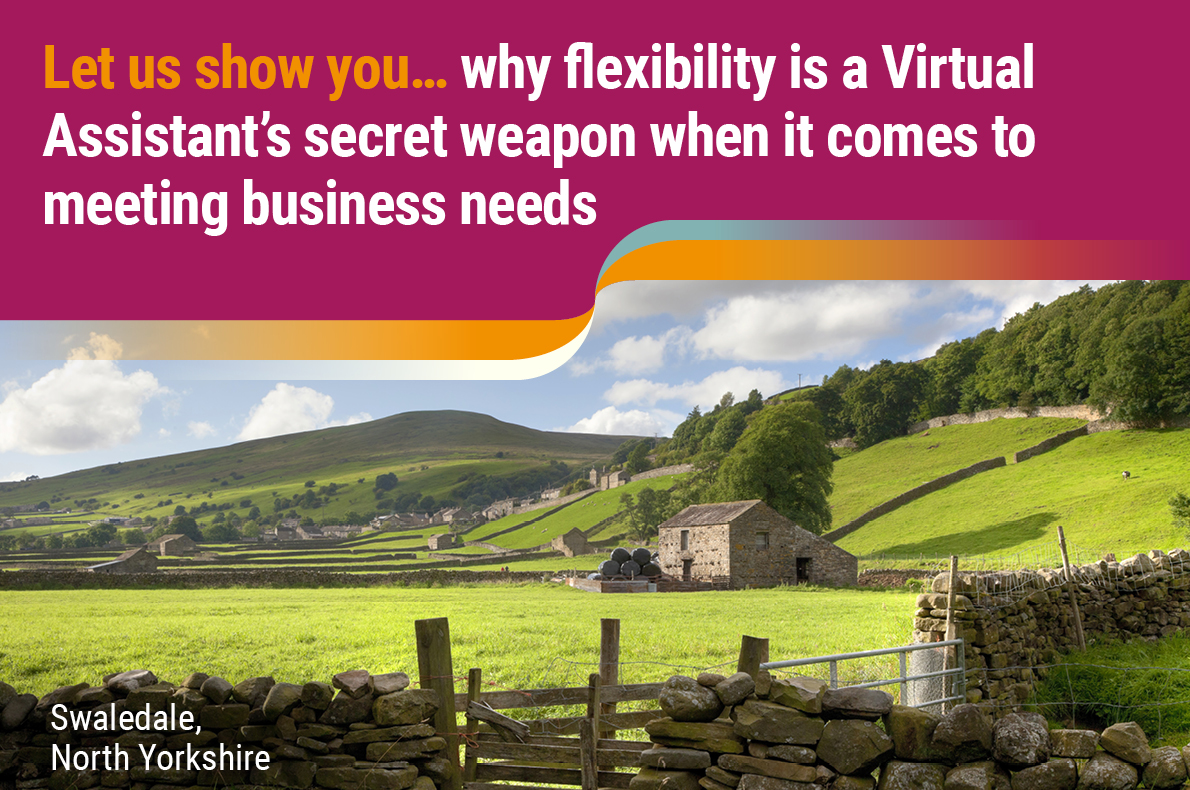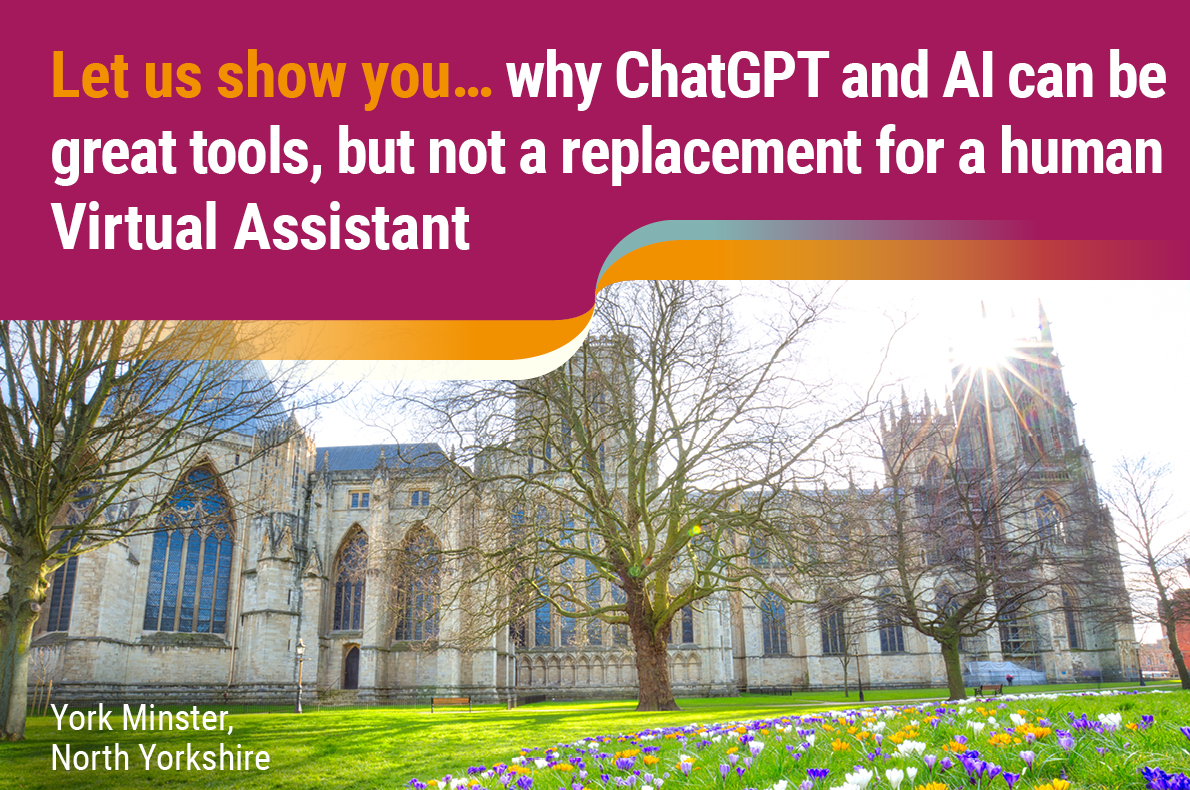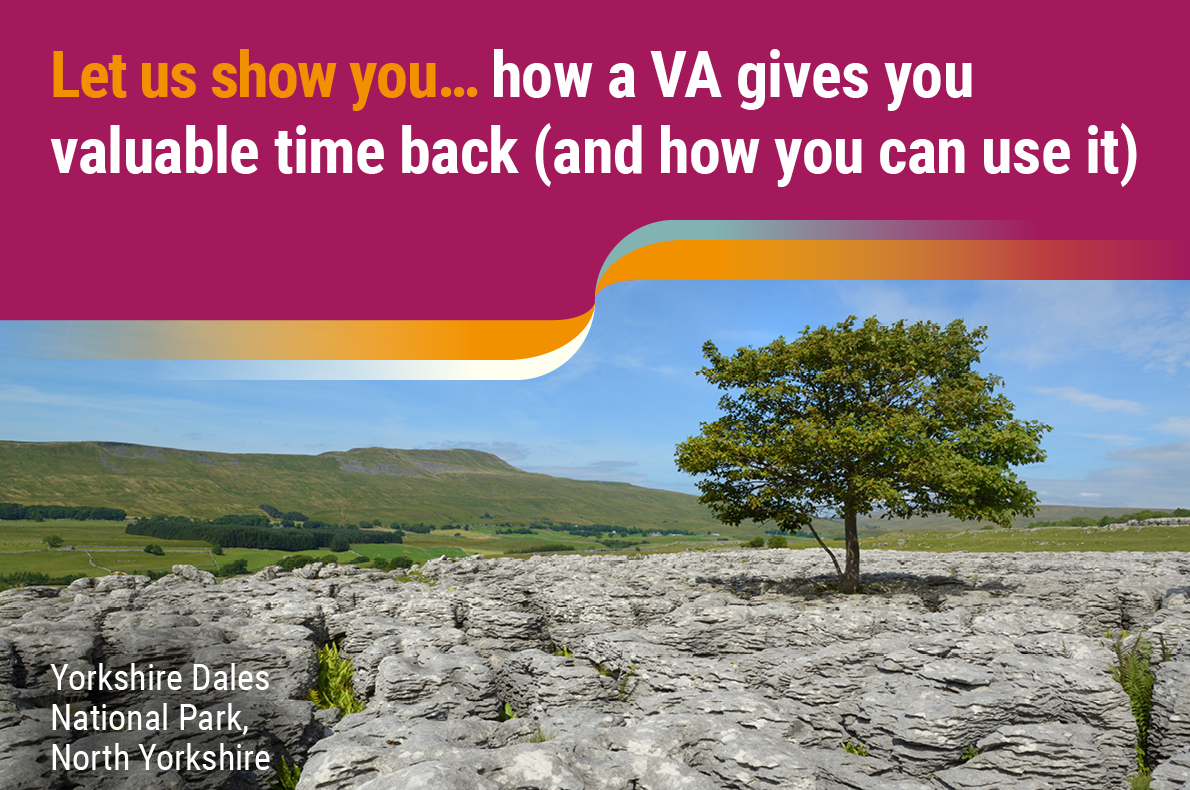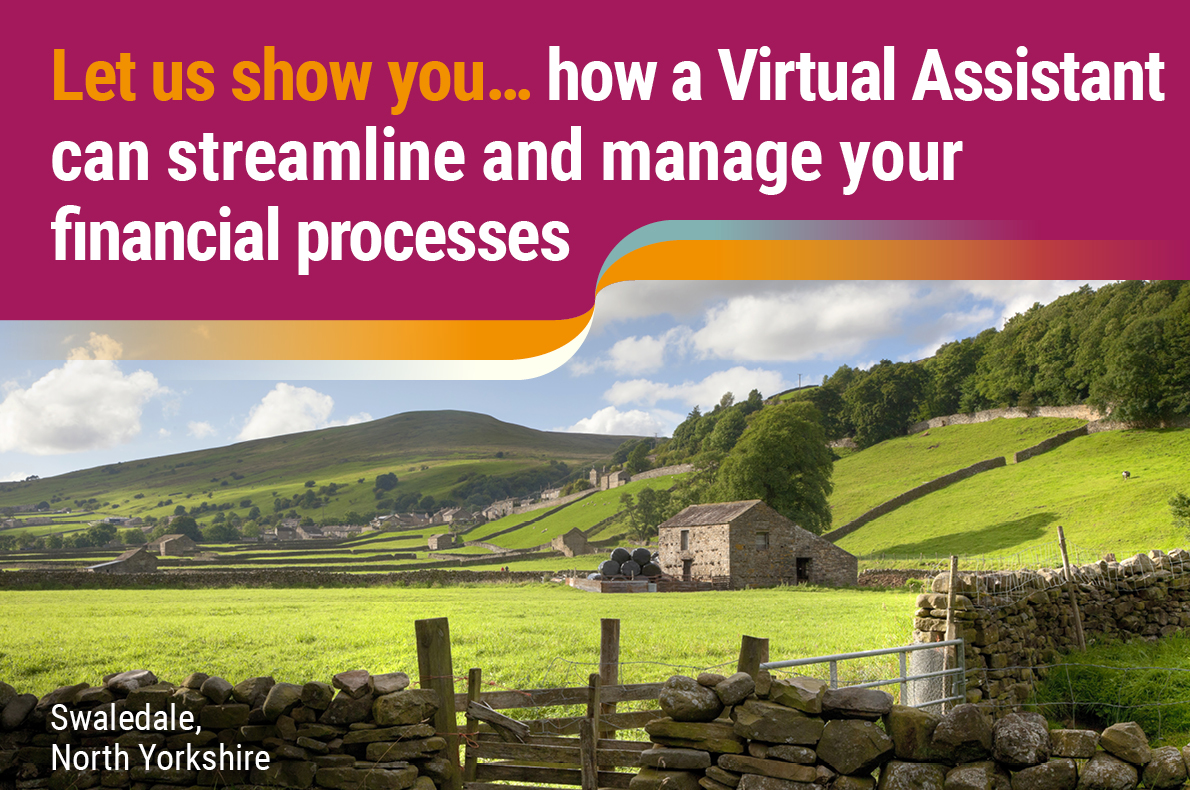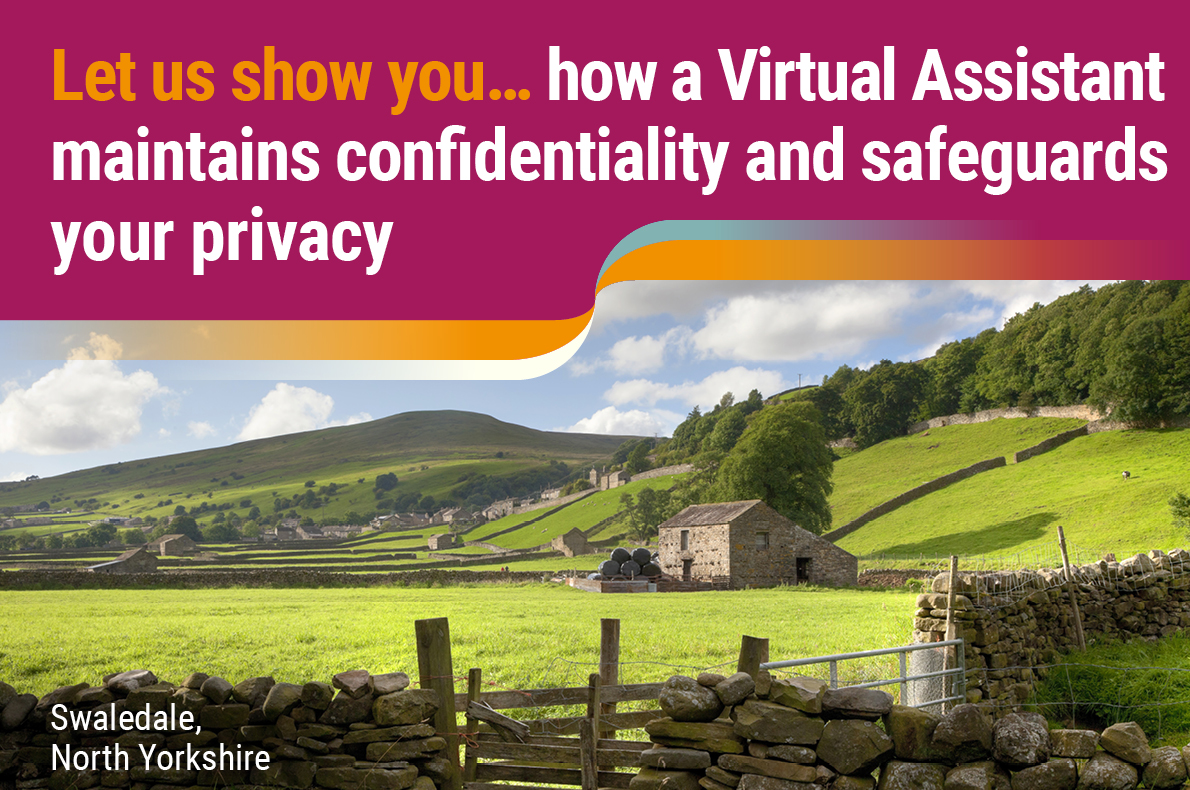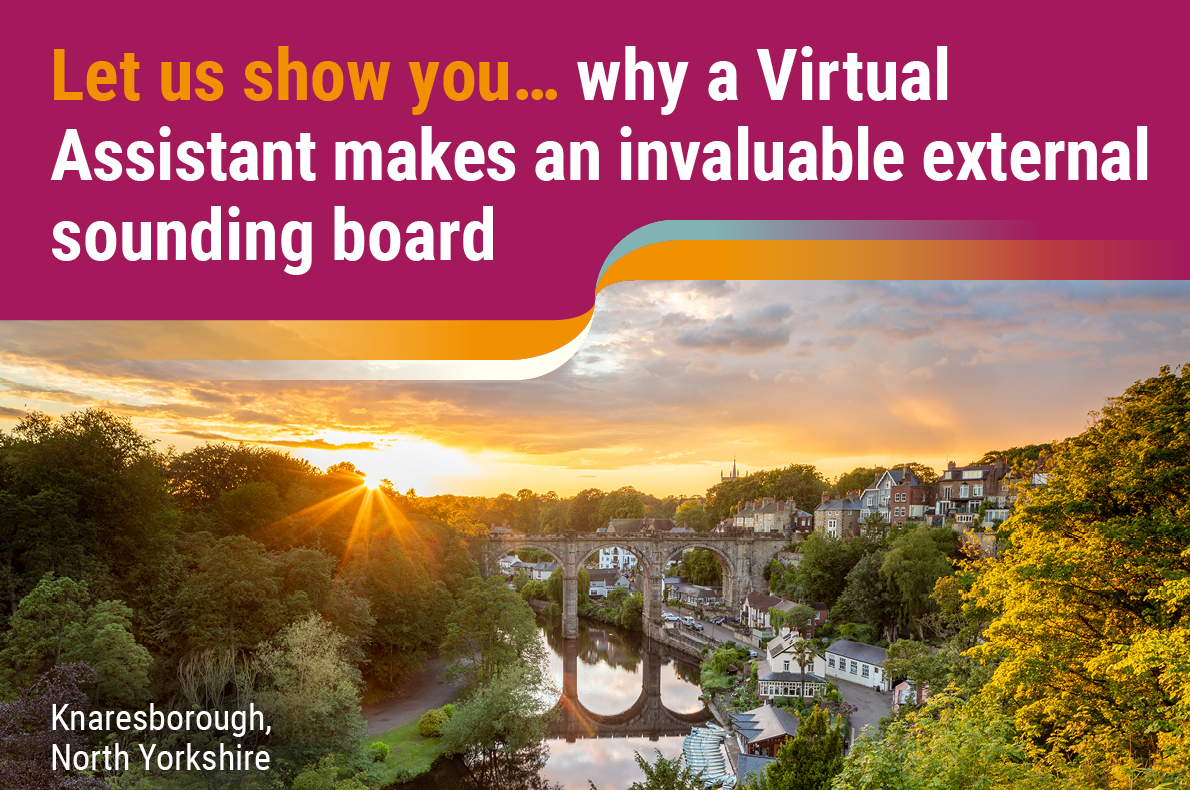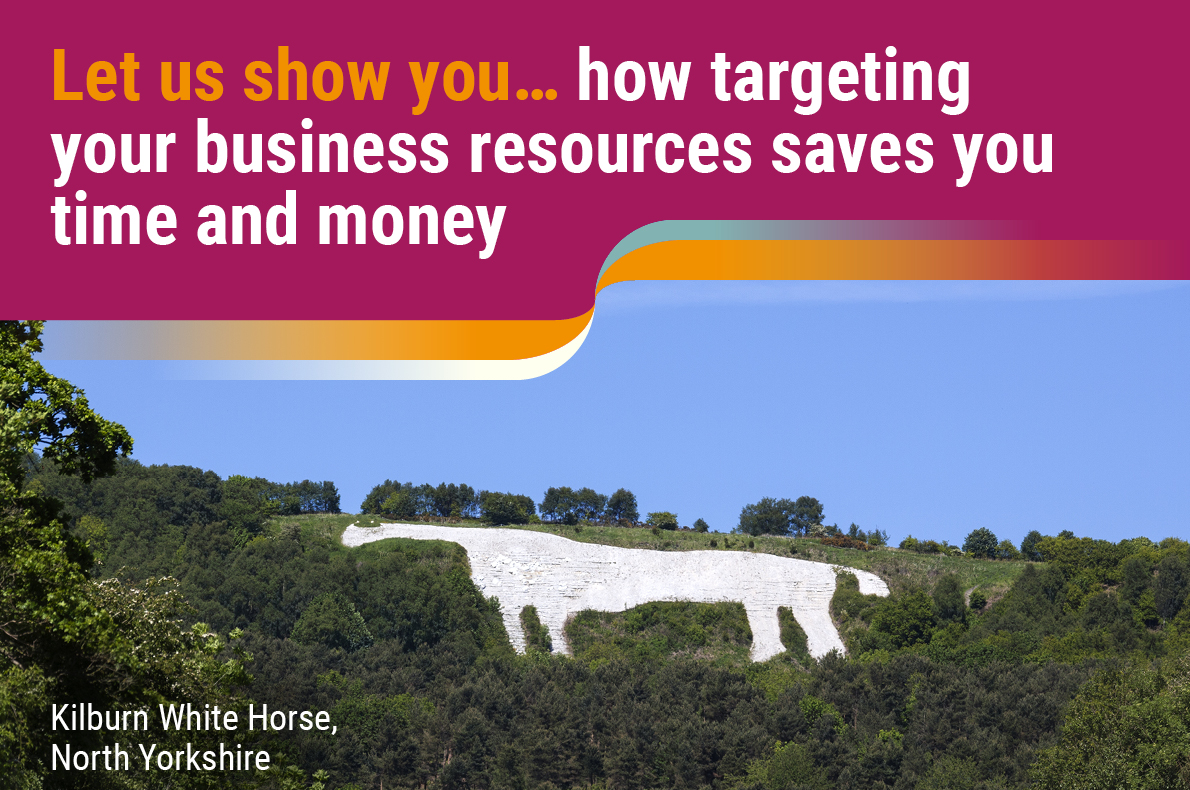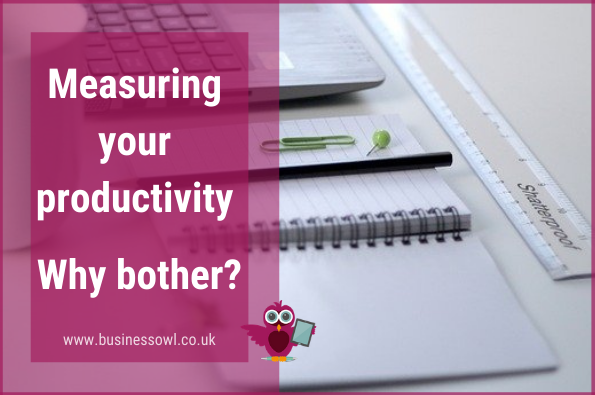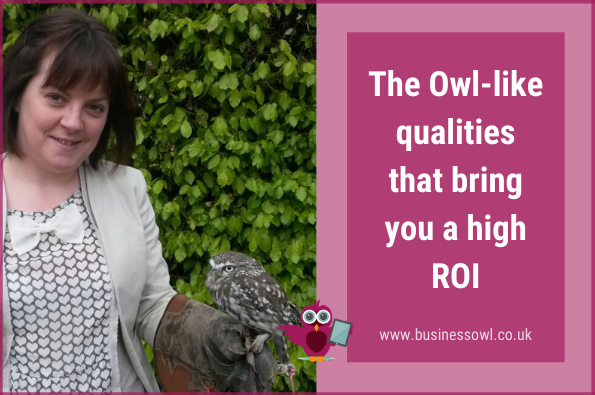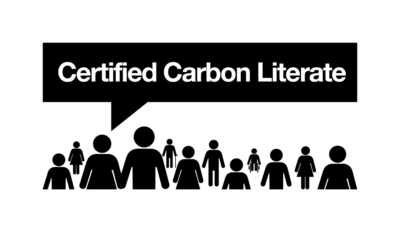Productivity Tools for Prolific Jugglers
 As a Virtual Assistant, I am responsible for supporting numerous businesses and individuals at any one time. Some may hear this and picture me wildly juggling diaries and paperwork, a mobile phone and various other items with a panicked look on my face. Seeing as I’m a terrible juggler, I tend to avoid these types of scenarios. Instead, I employ numerous tools, tricks and a healthy dose of time management to make sure nothing gets dropped.
As a Virtual Assistant, I am responsible for supporting numerous businesses and individuals at any one time. Some may hear this and picture me wildly juggling diaries and paperwork, a mobile phone and various other items with a panicked look on my face. Seeing as I’m a terrible juggler, I tend to avoid these types of scenarios. Instead, I employ numerous tools, tricks and a healthy dose of time management to make sure nothing gets dropped.
Here are just a few tools or ways of working that I have used personally or know enough about to recommend. This is not an exhaustive list by any means, yet worth putting together if just one or two of these business tools help someone else save a few hours a week and boost their productivity.
Tracking Your Time is Key for Productivity
Do you ever wonder where your day has gone? Do you have a list of things to get through every day yet never achieve as much as you’d hoped? One of the reasons for this could be that you don’t have a good enough grasp of how you are using your time.
By tracking your time, you will be able to assess how much time you spend on emails, admin, meeting, phone calls and your core tasks. This will give you an accurate picture of what time you have available, clearly show what is the biggest drain on your time and identify tasks you might want to delegate or outsource moving forward.
There are many time tracking apps, websites and more. One I use for tracking time spent on client work is Toggl. It is well worth looking up as it has both a free plan and a premium option.
Slightly different from tracking time; look up the Pomodoro way of working for increasing your bursts of focused work time. Traditionally the Pomodoro Method gives you 25 minutes to work then tells you to take a 5-minute break. This routine continues a few more times until you are given a longer break. For getting the most out of your day the Pomodoro Method is very useful. Again, there are websites and apps which you can use or simply set a timer on your phone.
Simple and Effective Task Management
I could write a dissertation-length piece which would cover the majority of task management systems, websites, apps and software programmes available. There are many and they all have unique features that may be customised to your business or whatever it is that you are looking to organise. Instead of overwhelming you with hundreds of options I’m going to mention just two which stand out for me. You are of course free to do your own research.
Wunderlist is something I have recently started using and which many have used over the years to compile tasks, to-do lists, and more. Existing users are now switching over to Microsoft To-Do which has the same features as Wunderlist and a few more thrown in. This is one task management system that works brilliantly for those which much to remember. Some refer to it a digital bullet journal and I can see why. If you like your lists, tasks and to-dos, this could be a system that helps you juggle your workload.
Trello is another firm favourite. This is a very visual method of noting and arranging tasks and relevant information. Trello allows you to use boards to display any information you need. These could be blog post schedules, tasks, notes and more. There are numerous ways to customise your boards to suit your specific task management needs and you can share specific boards with specific people. This is most definitely something worth checking out.
Paper Diary or Online Calendar?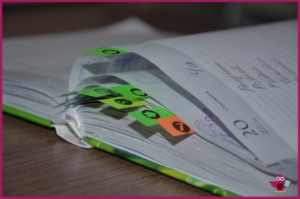
While I love apps and online tools which help me juggle my workload and streamline my working day, I wouldn’t be without a paper diary. I carry a small one around with me which is just enough for dates, deadlines and reminders. That said, there’s nothing wrong with an online calendar. Indeed, Google Calendar and programs like it offer an easy to use way to track multiple calendars at once, move appointments around, colour code and more. Many businesses that I support as a VA use digital calendars to allow me to book meetings or calls for them. Is one type better than the other or is there room for paper and pencil and digital tools? I’d say that both can work well alongside each other.
In summary
There are many other tools and tips that I could write about and as businesses and workloads grow and evolve, so do the ways that any of us choose to work. These work for me right now, however, there’s no reason why we shouldn’t be able to switch and change our working ways as and when required.
What about you? How do you manage your workload, manage your time and get through your to-do list? For an informal conversation about how I can help free up time so that you can concentrate on growing your business, please contact me at jen@businessowl.co.uk or on 07970 955535.